Here we are in our second week of January Reset … time we have set aside to clear out some of our ministry and business clutter and make way for the amazing opportunities God has in store for us this year. We will be discussing simple principles for organizing digital files.
Last week, we started with our email. Did you make any progress? I am happy to report that I have reduced my business email inbox from 2866 to 2594. That is almost a 10% reduction. I’ll let you know when I get down to 2000 and we’ll celebrate some milestones together!
Download the Organization Advent Calendar and if you complete everything on the calendar, you’ll feel more prepared to face 2017.
[email-download download_id=”3865″ contact_form_id=”716″]
 This week, we’ll tackle our digital files. Those little bits of data can turn us into hoarders in a heartbeat! Why delete it when keeping it is so easy and we just might need it some day?
This week, we’ll tackle our digital files. Those little bits of data can turn us into hoarders in a heartbeat! Why delete it when keeping it is so easy and we just might need it some day?
Now, you might consider this a bit of a stretch, but I just felt led to look at our friend the Proverbs 31 Woman and imagine how she would handle her electronic files. Silly, right? Maybe not.
As leaders of an online “thing”, electronic files are our “supplies” … the building blocks of what we do. For our Old Testament friend, wool and flax were her supplies.
She selects wool and flax and works with eager hands. Proverbs 31:13 (NIV)
Did you see that word “selects”? It doesn’t say she gathered all the wool and flax she could get her hands on, piled up the leftover scraps or kept all the free samples the merchants gave her. She selected what she needed and was eager to use it.
What did she use it for?
- to meet the needs of her family (v. 21)
- to help those in need (v. 20)
- to maintain her household (v. 22)
- to generate an income (v. 24)
We can apply those same principles as we sort through our digital files and figure out what to keep and what to get rid of.
Keep files that are:
- Related to your purpose, niche or content – Your audience is your online family. Keep things that will help you meet their needs … reference material, good ideas, study helps and tools, resources you create for sharing.
- Helpful to your friends – Hold on to things that you want to share with someone else to help them solve a problem. Know someone who struggles with Photoshop? Save that great tutorial you downloaded. Just remember that these things are meant to be given away … once you pass it on, delete it if you don’t need it yourself. (And be sure you are not violating someone’s terms of service by passing digital content on to others.)
- Useful for your blog – Your blog (or maybe your online shop) is your household, so save the things you need to keep it in good working order. Theme documentation, tutorials, graphics, pictures, editorial calendars, etc.
- Contributing to your goals – Whether your goal is to earn an income from your blog or to increase the reach of your message, hang on to files that help you meet those goals. Online course materials, collaborations, surveys and other data/feedback from your audience.
Delete files that are:
- Outdated – If that Photoshop tutorial is from 2006, it’s pretty much unusable now and there is better stuff available. Delete.
- Available online – Stock photos contribute to my digital clutter. I download free ones and use them to create graphics, then I hoard the originals. No need to do that if I can still access it on the site where I found it. If I found it once, I can find it again! This also applies to a lot of downloadable products. If it is on a resource page you can access when you need it, delete it. Try using a file in Evernote or a bookmarking site like Pocket to save links to things you want to find easily.
- Duplicates – Avoid multiple versions of the same thing stored in different places. You’ll lose track of which one is the most current. (Can you tell I am speaking from experience here??)
Now that we have some guidelines, here are three things you can do to tame your digital files.
Develop an Electronic Storage Plan
As storage space gets smaller and smaller and cheaper and cheaper, it is easy to get things scattered among your hard drive, flash drives and multiple cloud storage spots. So map out a plan of what you will store where. If you are going to store everything in the same place, I recommend that you use some kind of backup system. Either store it in the cloud and backup on your hard drive, or the other way around. But be sure your important stuff is backed up.
If your plan is going to involve multiple locations, consider the nature of what you are storing when you select where to store it:
- Do you need to be able to share the files? With specific people, or with just anyone?
- Do you need to collaborate with others and have multiple people edit the same documents?
- Do you need access away from your main computer?
- Do you have enough space?
Free cloud storage is available on several platforms, but it has limits. Even my laptop comes with 5GB of free space on the manufacturer’s server! If you are not ready to invest in file storage and want to maximize the use of free space available, save different types of documents in different places. For example, save all your photos to Dropbox, your book manuscript on Google Drive, etc.
Avoid using your social media platforms as your main source of storing files (like your Facebook Photos). The terms of service allow them to cancel your account for many reasons that are out of your control, and you could lose what you have there. Sites that are designed specifically for file storage generally have terms that are intended to protect your data.
Clear Out your Downloads folder
My Downloads folders is just as embarrassing as my email inbox. Sure, I can search the folder by file name, if I can remember what the file name is. But the real problem is that there is stuff in there I’ll never need again (or maybe didn’t even need the first time I downloaded it!) along with really important stuff for me and my clients. Don’t let your Downloads folder become the pile of miscellaneous papers on the corner of your desk. Now that you have an intentional storage plan, spend some time this week deleting what you don’t need from your Downloads folder and filing the rest.
Organize Your Most Unorganized Files
Or the ones that are causing you the most pain when you have to look for something. It’s probably overwhelming to think about going through all of your folders and organizing everything. But organizing the one thing that is causing you the most pain is do-able. Keeping it that way is easier than getting it that way in the first place, and it will motivate you to organize other areas as well.
A few years back, when I was doing the Online Bible Study of Glynnis Whitwer’s book I Used To Be So Organized, I started organizing my bedroom with my tank top drawer. It drove me crazy every morning to dig through the tank tops shoved in there to find the color I needed. I saw a cool tip on Pinterest, folded them all the same way so they could be “filed” and arranged them in rainbow color order. I mean, really … shouldn’t everybody’s tank top drawer look like this??

Four years later, it still looks like that! Next, I tackled the medicine cabinet. Then a while later, my bookshelf.
I’m still a long way from having and keeping the whole house organized, but these little pockets remind how nice it is when everything is in its place and how much time I save not having to dig around for what I am looking for.
Taming your electronic files is the same way. Do your Downloads first. Then pick something else. It’s okay if your system develops and changes as you work at it. That feeling when you put quickly put your fingers on the exact thing you were looking for is priceless!
How are you doing on your January Reset? Share your success and progress in the comments!
4 thoughts on “January Reset: Organizing Digital Files”
Leave a Comment
Is your to-do list out of control?
Grab my best to-do list tips and learn to overcome the de-railers in your week
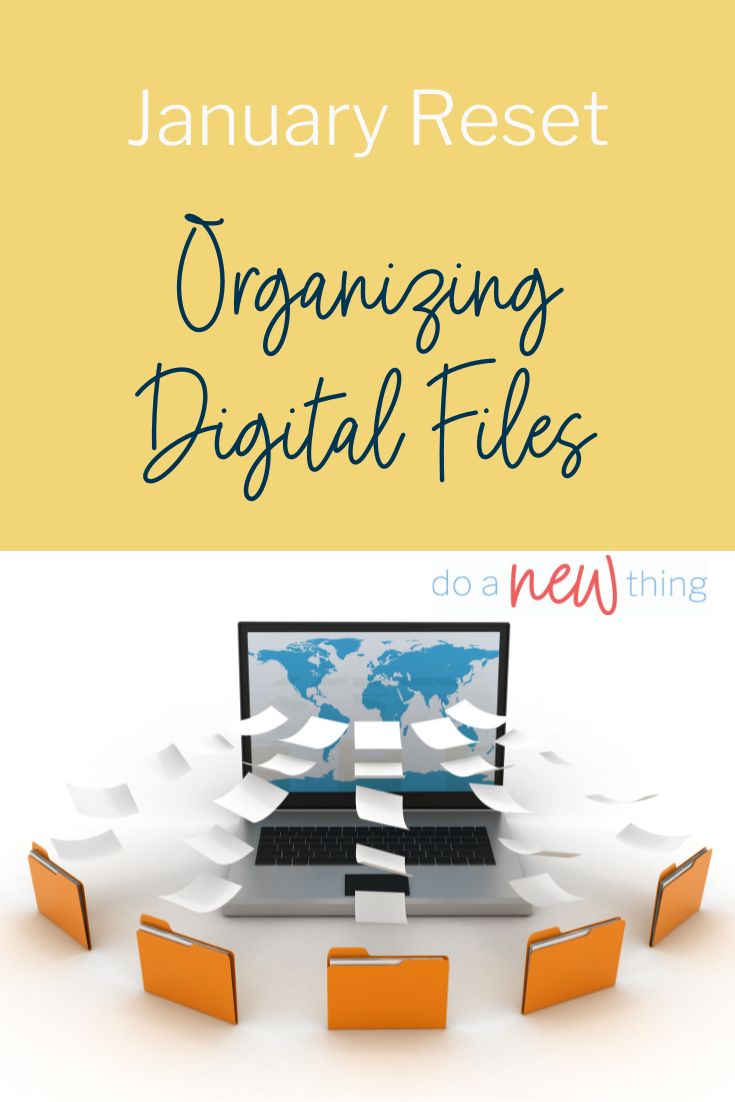
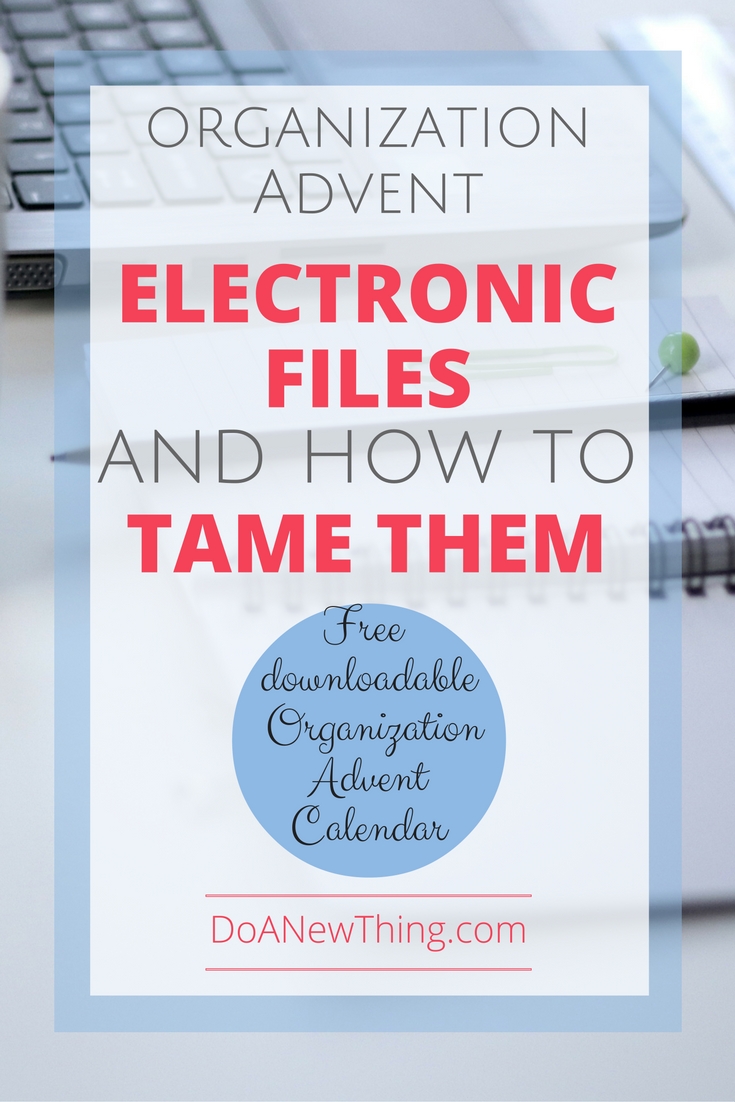

Great ideas Christa. I recently did my pj drawer. Looks like your top drawer. One thingy at a time and I’m not sharing how many emails I have. I’ve been working on it a little at a time for months.
I can really use some organization in my life. My hubby and I share the same computer so I’m pretty organized there. Meanwhile I have stacks of unsorted Mail to go through and my drawers are a mess. I’m going to copy your tank drawer!
Love this approach to making the Advent season applicable to our lives today! “It doesn’t say she gathered all the wool and flax she could get her hands on…She selected what she needed…” Thanks for emphasizing and connecting this approach of the Prov 31 woman. I will remember this! (Visiting today from #GraceandTruth.)
Any ideas that help me get more organized I treasure. I like the idea of using the Proverbs 31 woman as a model for prioritizing what to keep and what to toss. Outdated seems obvious. I looked at it for electronic data and for material things. paper files, ugh. Unfortunately, I have so much that outdated files take a lot of looking through to know what to toss. Duplicates, now that is obvious unless I want to give the other away but then I forget to do it. And who I meant to share it with. I think a timeline will help me. Keep it and if I don’t do anything with the duplicate say within a month, toss it. Ultimately, the idea to start slowly like 10% works best. Instead of thinking, I can never accomplish this, just start. And stop when need be to go on with your day. I too have organized my bureau drawers and they still look organized as does my closet. So perhaps there is hope for the electronic and paper items to someday be organized and neat also. Yes, it is a pleasure to be able to find the right color and style easily! And I too enjoy looking at this accomplishment.