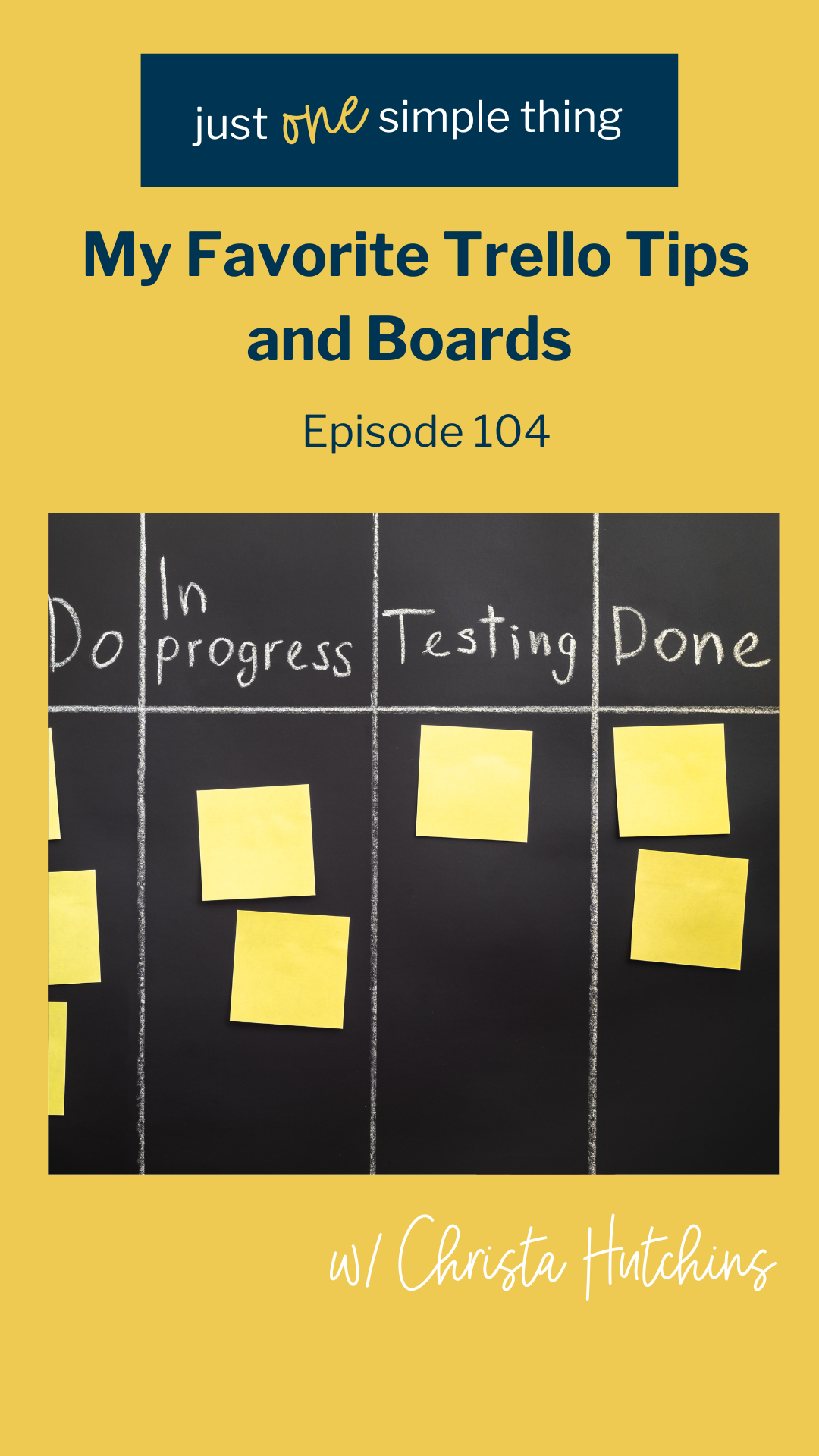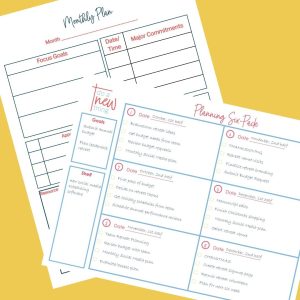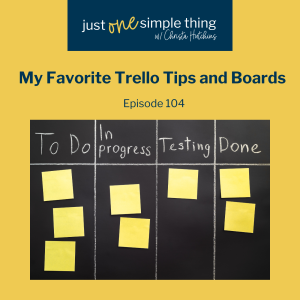 If you were to ask me how I keep things organized with all I have going on, my answer would be one word. Trello. Join me for Episode 104 of Just One Simple Thing where you’ll learn my favorite Trello tips that help me and my clients save time and stay on track.
If you were to ask me how I keep things organized with all I have going on, my answer would be one word. Trello. Join me for Episode 104 of Just One Simple Thing where you’ll learn my favorite Trello tips that help me and my clients save time and stay on track.
I’ve been using Trello for five or six years now, and most of the important information in my business is stored somewhere in Trello. I’ll share with you a few of my favorite tips and then a little bit about the boards I keep in Trello, to give you some ideas on how you might use it.
If you aren’t very familiar with Trello, it’s a visual organizer. Information is put on Cards, which are organized in Lists, and saved on Boards. You can assign people and due dates to cards, create checklists on a card, and it’s super easy to move cards around between Lists and Boards. One of the most common uses for a Trello Board is a Kan Ban-style task manager.
Now that you have a visual, let’s talk about a few time-saving tips. One of my favorites are Labels. These are little colored bars at the top of each card. You can set each color to represent whatever you want it to, and toggle between just a small colored dash, and a longer bar with the text of the label.
It’s helpful if your colors mean the same thing across all your boards. For me, the black label always means the task is completely done. Red usually means something is on hold, or waiting for info, or otherwise stuck. Green might mean the VA has done it and it’s ready for me to check. And a pro tip for labels …. There is a shortcut for assigning the labels, rather than opening the card and turning the labels off and on. Each label color is assigned a number in Trello. So in your Board view, you can hover your mouse over a card, press the number on your keyboard, and it will add the label to the card.
My other favorite time saver is Automation. There are several different types of automations and it does take a little practice setting them up, but once you get the hang of it, they are easy. I mainly use Rules and Board Buttons. For Rules, you set up a trigger that then starts one or more actions.
Board buttons are similar, except the trigger is a button that Trello puts at the top of your board and the automation will start whenever you click the button.
Let’s wrap this up talking about a few of my favorite boards that keep my business rolling.
My Weekly Plan board works with my To-Do List to keep me on track every week. I also have a Social Media board. I use this one mostly in the calendar view.
Another favorite the Do A New Thing Hub. This is where all the important info about my business belongs.
There’s also the Do A New Thing Team board, where I have all the projects and ongoing tasks that the VA’s are working on, so I can assign things to them, monitor the progress, and make sure they are not waiting on anything from me. On the Clients board, I have a list for each of my one-on-one coaching clients. The first card in each list has their contact information, and a checklist of all the elements of their coaching package, so I can check them off as we do each one. Then there is a card on the list for each of our coaching sessions with my notes from the session.
And one of my recent additions …. The Strategy Six Pack. This is part of my Simple Strategy Solution that keeps me on track with my most important strategic plans, and also functions as an idea capture system.
I hope that gives you some ideas on how you can use Trello to save time and keep yourself organized.
ACTION STEP
If you are already using Trello, try one of these tips to make it even more efficient and let me know how it goes. If you aren’t using Trello yet, head to my free Facebook group Plan & Pray with Do A New Thing and grab one of the Trello template boards I’ve linked there and get started. I’ve linked the Weekly Plan and the Business Hub templates. One of those should get you going!
Well, friends, that wraps up the Time Saving Tools series. Before we close this out, I want to remind you that I don’t share these tips so you can cram even more onto your already-too-full plate. It’s to give you some free brain space to work more strategically, think more clearly, focus more sharply, and listen to the Lord more intently as you pursue your God dream. If you’d like to learn more about how I can help you do that, go to the show notes for the link to sign up for a free Define call with me. I’d love to get to know you better!
RESOURCES
Build A Better Quarter Workshop – Learn to use the Strategy Six Pack
Back Office Assessment by Shannon Baker
Let’s stay connected!
Get every episode of the podcast right in your inbox every Monday morning, along with encouragement, tips, and resources in the weekly newsletter.
Other ways to stay connected:
Is your to-do list out of control?
Grab my best to-do list tips and learn to overcome the de-railers in your week