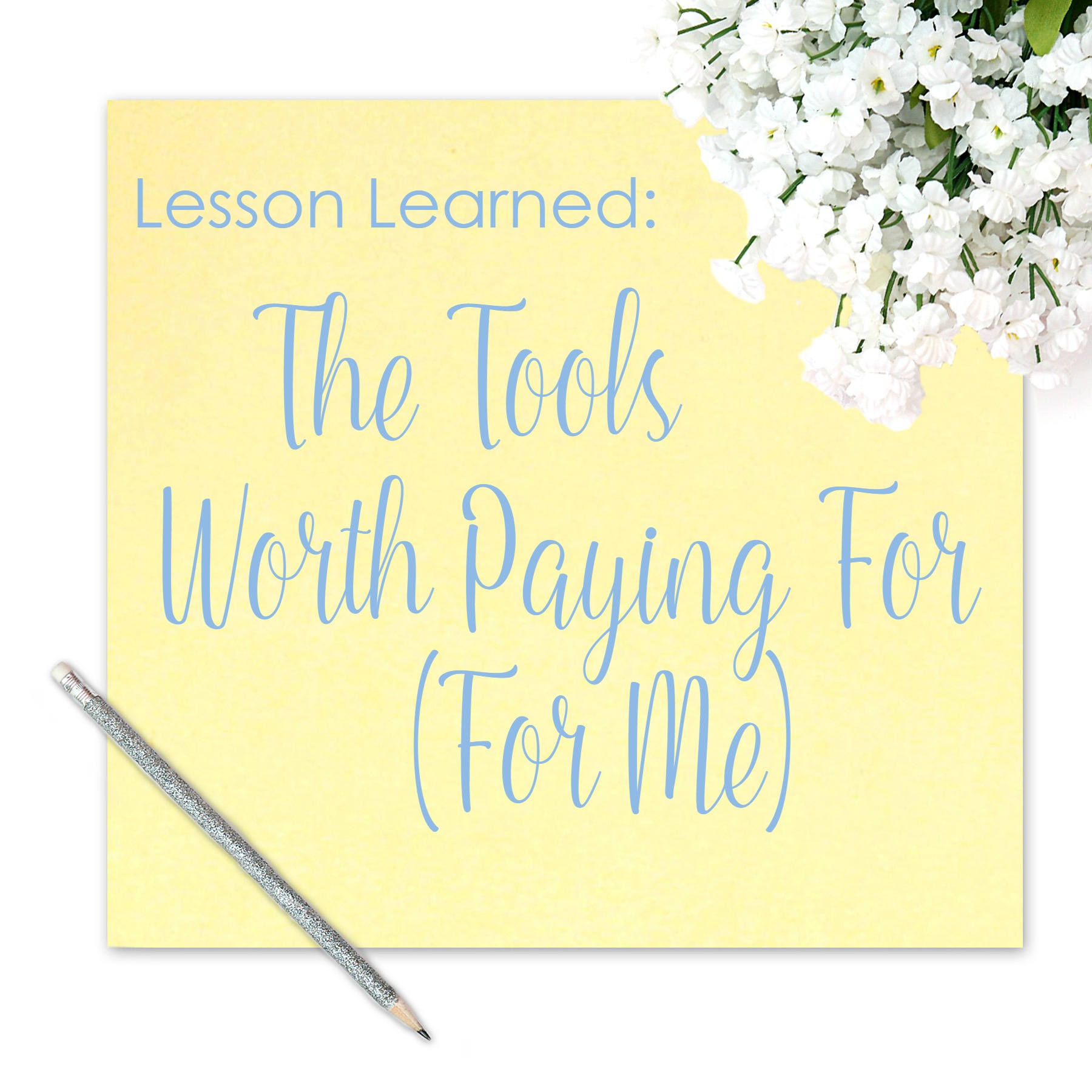Isn’t the techno world so fabulous? All kinds of great tools you can use to be more efficient, look more professional and stay on top of your game. There are tons of free tools that can make a big difference, and then for others ….. well … you get what you pay for.
Isn’t the techno world so fabulous? All kinds of great tools you can use to be more efficient, look more professional and stay on top of your game. There are tons of free tools that can make a big difference, and then for others ….. well … you get what you pay for.
When you are bootstrapping yourself up, you want to think long and hard about where you shell out your hard-earned money. After six or seven months of experimenting with several tools, these are the ones I’m paying for and ones I’m not.
Note: This post contains affiliate links, which means I receive a small compensation if you purchase using these links. All opinions are my own.
Hosting and Theme
Of course, I have to pay for hosting. I switched to SiteGround after an unfortunate lack of support from another company; I’ve been totally pleased with the help and resources from SiteGround. My theme, GeneratePress, is free, but I did purchase a $39 add-on package to do the customization I wanted. And the support from the developer, Tom Usborne, is UH-MAZ-ING. I’m planning a whole post soon about how much I love GeneratePress, but for now, I’ll just say that $39 package and a little bit of techie elbow grease is saving me a bunch of money elsewhere.
Cloud Storage
For most people, there is not much reason to pay for cloud storage. You can get plenty of free storage from Google Drive, photo sharing sites, Dropbox, Amazon S3 and other sources. But I do pay $10 per month for Dropbox because I have access to folders for some of my clients and all of them together put me over the limit for a free account.
Whatever cloud storage you use, just be sure you understand the different levels of security and privacy available, and the limits on download requests. Amazon S3 probably has the best combination of those.
Social Media Management
Oh.my. The options here are absolutely endless. It is also a place where little bits can add up. $10/month here, $4.99/month there, and before you know it, you are in for upwards of $100/month. Right now, I am only paying for Buffer. Being able to schedule more than 10 tweets at a time is important to me. I can see a day where I might need something more sophisticated like Hootsuite Pro, and a Pinterest scheduler like Tailwind or Board Booster are probably in my future. But I’m not there yet.
Email Subscribers
I’m using a free MailChimp account and I really dislike it. There is something to the Groups and Segments I haven’t quite figured out yet, and if I do, I may like it better. For list building and share buttons, I use SumoMe. I just started doing a trial of their List Builder Pro. They have added brand new feature that creates a link you can use to trigger an email collection pop-up anywhere on your site. It saves the email address for you, so even if the subscriber never finds that second MailChimp opt-in email, you can add them to your list manually. I’ve been looking for this feature for a while. It’s pricey at $20/month, but I think it is going to be very valuable to me.
Graphic Design/Photo Editing
Ack. This is the one I struggle most with. I want four main features in a photo editor:
- use my own fonts
- apply shadows, embossing and shapes to text
- use pre-set filters
- control character and line spacing
Free Canva and PicMonkey can each do two of the four and paying $5/month for PicMonkey Royale would add one more. Right now, I’m paying $10/month for Adobe PhotoShop, and I know it can do all four of those things, but I don’t know how to do them all. And every time I try to use PhotoShop, I spend two hours figuring out how to do what I want it to do, and still end up rigging something together. The learning curve is very steep.
But here’s the thing. I am not a graphic designer. This is where I need to use my purpose as a filter. Being able to make fancy graphics is sometimes convenient, but it’s not mission-critical to helping you move your God-sized dream from vision to action. I need to cancel PhotoShop and be satisfied with what I can do on PicMonkey and Canva.
The place where your treasure is, is the place you will most want to be, and end up being. Luke 12:34 (MSG)
I don’t want to be where I’m not supposed to just because I placed my treasure there.
So there we go. Between those tools, plus Microsoft Office 365, I’m around $60/month for tools and software. That’s manageable. My systems are working for where I am now, and I know where I need to add on as I grow.
Your list will look different, depending on your goals, where you are in your online journey and your other strengths and resources. But whatever tools you decide to pay for, be sure to thoughtfully place your treasure.
Which tools have you invested in to help make you more productive? Which are your favorites?
RESOURCES
My weekly newsletter will keep you up to date with all of the Lessons Learned posts AND discounts on my services. Subscribe to get it right in your inbox!
Is your to-do list out of control?
Grab my best to-do list tips and learn to overcome the de-railers in your week