This is the third post in the #DitchYourPlanner series. In the earlier posts, we covered why you might want to change from paper to digital planning and how you can make the switch. In this post, we’ll cover the tools I’m using for digital planning, plus a few that have caught my eye.
 Before I tell you about the tools I use, you need to know one thing about me. I am extremely loyal. To a fault. Once I start using something, I will wring every bit of goodness out of it before I change to something else. I like to think it’s because I know it would take a lot of time and effort to move everything to a new system. But if I’m completely honest, it’s because I have a strong sense of loyalty to things that have served me well. It takes a lot of pain to make me switch.
Before I tell you about the tools I use, you need to know one thing about me. I am extremely loyal. To a fault. Once I start using something, I will wring every bit of goodness out of it before I change to something else. I like to think it’s because I know it would take a lot of time and effort to move everything to a new system. But if I’m completely honest, it’s because I have a strong sense of loyalty to things that have served me well. It takes a lot of pain to make me switch.
That’s where the “things that caught my eye” come in. If I had to start over, I may settle on something different. So explore your options with an eye towards keeping things simple to start, but having flexibility to add functions as you need them.
Start with your criteria
Before you start selecting tools, decide what is important to you. For me, I need tools that have the same functions on desktop and mobile. I spend about equal amounts of time on both, so I want them to work together.
“Pretty” doesn’t really matter to me. There are a lot of gorgeous electronic versions of a traditional paper planner (I especially like the Abundant Living Planner) that can be used in a reading app and can be used like a paper planner, with electronic stickers, washi tape, calendar spreads and trackers. But it is more important to me that I can easily move things from place to place, search archives and integrate with other apps.
I’m moderately techy, so it doesn’t bother me to extend the functionality of the systems I’m already using with Zapier or IFTTT, but you may need something that is more self-contained, even if it doesn’t do exactly everything you want.
Compile a list of “needs” and “wants” then use that as a filter as you explore the various digital planning options. I’ll share why I chose the tools I’m using in case that helps you in your own decision-making process.
Calendar
As I mentioned in the post about how to switch from paper to digital planning, I started with my calendar. At work, we use Microsoft Outlook and I use Google products for my business and my volunteer work. On my iPhone, I can integrate all of those calendars in one place, give each one a different color, and see at a glance where I am supposed to be and if I have conflicts.
This first step of getting my appointments all in one place was a huge difference maker for me and inspired me to take my digital plans to the next step.
To-Do List
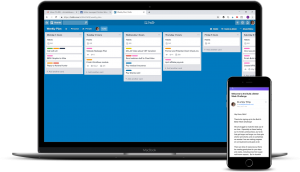 There many great to-do list apps available … from simple ones like the Reminders app on your phone, to full-featured programs like Todoist and Wunderlist. Since I keep my to-do list broken up in categories, the important features for me were being able to quickly capture items as I thought of them and get them listed in the proper category. I also need to move each to-do item from the list to a block of time on my weekly plan.
There many great to-do list apps available … from simple ones like the Reminders app on your phone, to full-featured programs like Todoist and Wunderlist. Since I keep my to-do list broken up in categories, the important features for me were being able to quickly capture items as I thought of them and get them listed in the proper category. I also need to move each to-do item from the list to a block of time on my weekly plan.
I do love the features of Todoist, especially the features for habit tracking and visualizing progress graphically. But integration with my daily plan is more important, so I keep my to-do lists within my Weekly Plan board on Trello. It works great for my task-based to-dos. Not so much for habit tracking. Still figuring that out.
Weekly Plan
The heart of digital planning for me is my weekly plan. Consistently creating a plan for the week and assigning my to-do list items to a specific day has been the most freeing habit for me. I no longer worry about forgetting something I was supposed to do. The “urgent” things that come up during the week are easily weighed against the important things on my plan. It gives me such peace.
I use Trello to manage my weekly plan. You can learn exactly how I use it (and how to manage your to-do list) in the Build A Better Week challenge. My Weekly Plan Trello board is my virtual hub. I check it several times a day, adding, removing and shifting items. At the end of the week, I’ve used a power-up in Trello to wipe the slate clean of items that have been checked off as complete and I LOVE watching them disappear one by one.
Trello also houses my social media content plan, my business hub and the assignments I share with a virtual assistant. I’ve looked at other project management software and if I had to start over, I would consider using Airtable. But I find that a lot of people in my circle are familiar with Trello and use it themselves, so sharing and collaborating with them is very easy. And you can’t beat the price. The free version is powerful enough for most people, but $5/month gets me everything I could want right now.
So there you have it … the basics of my digital planning system and some other things that caught me eye. What kind of digital tools are you using?
Check out this post for my planner selection tips and recommendations!
Is your to-do list out of control?
Grab my best to-do list tips and learn to overcome the de-railers in your week
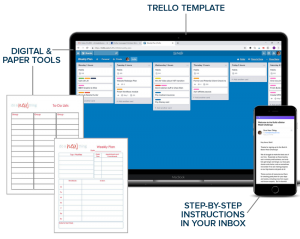 NEW RESOURCE
NEW RESOURCE