This is the first post in the #DitchYourPlanner series. In the other posts, we covered the mistakes, the secrets to success and step by step instructions to make the switch why you might want to change from paper to digital planning and my favorite digital planning tools. In this post, we’ll cover why you might want to change from paper to digital planning.
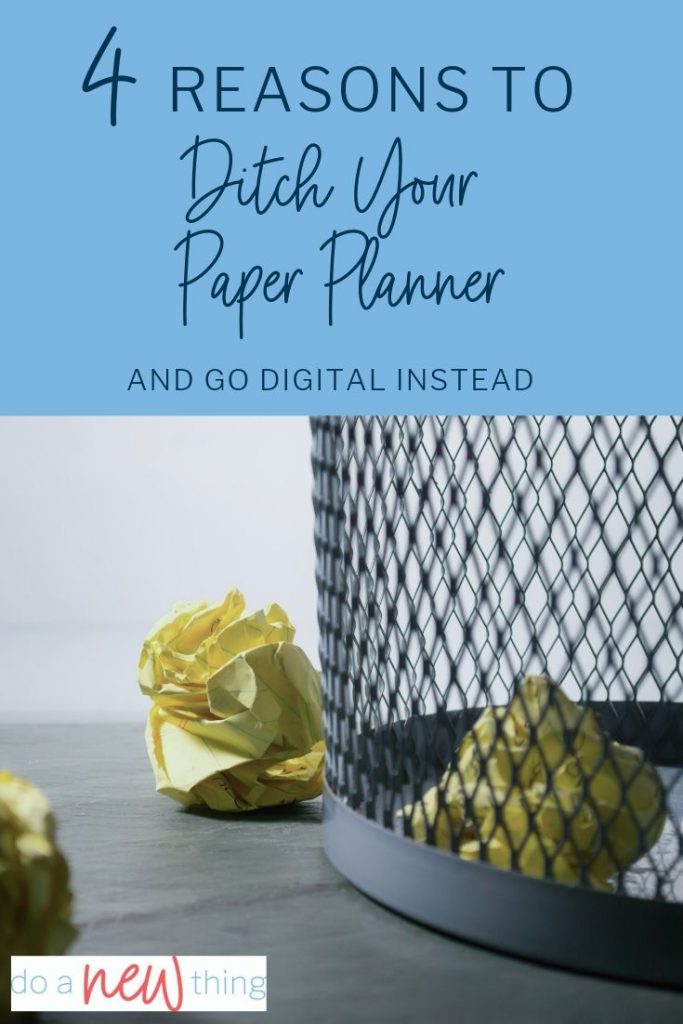 When it comes to planning, I’ve found that most people fall into one of two categories … Paper Princesses or Digital Divas.
When it comes to planning, I’ve found that most people fall into one of two categories … Paper Princesses or Digital Divas.
Paper Princesses would not be caught dead without their paper planner. It holds all their important dates and other information, notes and to-do lists. The Princess likes to keep her planner open on the desk and constantly refer to it through her day to keep her organized. She gets major satisfaction from checking off her lists and then turning to a clean weekly or monthly page.
Digital Divas want everything they need literally in the palm of their hand. They can easily move through their calendar and plans, and can quickly reference something they did two years ago.
Maybe you’ve had the same experience I have. I tried to make the switch from Princess to Diva, but didn’t quite get there. I tried Evernote, To-Doist, One Note and two or three other things. Nothing really flowed. It was complicated and disjointed. And so I went back to the paper.
But recently, because of some circumstances with my work, I was extra motivated to make the switch to digital stick. I couldn’t keep a bulky paper planner with me all the time and I was losing important information because I didn’t have a way to capture it immediately.
Over several weeks, I implemented a system using my Google Calendar and Trello to manage all of my appointments, to-do lists, weekly plan and projects. The only thing not digital so far is meeting notes and some brainstorming.
So I’m not all the way there yet, but I’m close enough to share with you four benefits of switching from paper to digital.
Digital Planning is Flexible
Trello gives me almost infinite ways to set up my planning system. No more searching for the “perfect” paper planner, which doesn’t exist. (Neither does the “perfect” digital system, by the way.) My Trello boards are set up exactly the way I want them. I can link them to my Google calendar (or not), I can add attachments and links for quick reference.
If you are anything like me, our plans easily get derailed during the week by unexpected interruptions and exciting new opportunities. When we have invested so much time laying things out on a paper planner and our plans are derailed, it is frustrating and demotivating. Often we just chunk the week and say, “I’ll try again next week.” Or even worse, “My life is too crazy for a planner. It’s easier to just wing it.”
With my digital system, when these derailers come along, I can quickly see the impact to my plan for the week and make adjustments to the plan on the fly. It even gives me confidence to say “no” to some of the opportunities because I can see that the impact is too great to the things that are most important to me.
Most of all, I think digital planning has helped me put my plans in their proper perspective. There is something very permanent and solid about writing things down on paper … something that inspires confidence. But James tells us:
What you ought to say is, ‘If the Lord wants us to, we shall live and do this or that.’ Otherwise you will be bragging about your own plans, and such self-confidence never pleases God.” James 4:13-16 (TLB)
I no longer get bent out of shape when things don’t go as planned because I can adjust them more easily. I can respond with a confidence in God and His good plans for me, rather than confidence in what I’ve written on a piece of paper.
Digital Planning is Faster
When I was using paper planners and bullet journals, I spent a lot of time copying lists, appointments and other information from one place to another. That was time I could have spent actually checking things off my list.
Now it takes me about 20 minutes on Sunday afternoon to look over what I got done last week, what is on my plate for this week and create a plan for the coming week. I can drag and drop things from one list or day to another. And set up recurring tasks to automatically assign themselves to my plan.
The convenience and time saved has skyrocketed my productivity as I am using my time on the most important things.
Digital Planning is Portable
This is huge for me. I’m on the road all the time and try to travel light. So having a heavy planner in my bag to cart around weighs me down.
And when I’m in the middle of a meeting at work and think of something I need to add to my home or personal to-do list, I can do it quickly on my phone without opening up my big planner to the “personal” section and laying my life out literally on the table for anyone looking to see.
Or worse yet, I don’t capture that thing immediately and I forget about it later. My digital plan in my phone helps me capture important immediately and privately.
But when I need to see the big picture, I can open my Trello boards on my laptop and see the whole thing in front of me. I can tell at a glance what has been done, what hasn’t, what’s coming up and how a project is coming together. I’m truly using my digital planner as a planner, not just a calendar.
Digital Planning is Searchable
I’ve been using my digital system long enough now that I am beginning to appreciate this feature. My appointments and tasks have tons of information embedded in them … phone numbers, email addresses, instructions, history. If I need to retrieve that info, the digital system can be searched easily, instead of flipping through pages and pages, trying to find what I am looking for.
I also no longer worry about losing information. So many people have said their paper planner is their “brain” and if they lost it, they wouldn’t know what to do. With all my important info backed up in the cloud, it’s easily retrieved whenever and wherever I need it.
Digital planning may not be for everyone, but it is surely working for me. This is the first post in a series where I will go into more detail about the tools I use and how I use them. If you are ready to make the move to digital planning, you don’t have to do exactly what I’ve done. Use it as a guide to develop your own system using the tools you love. That’s the best way to make your own digital transition stick and finally ditch your paper planner.
Where are you in your relationship with planners? Paper Princess or Digital Diva? Or a combination of the two?
Check out this post for my planner selection tips and recommendations!
 FREE RESOURCE
FREE RESOURCE
In the Build A Better Week Challenge, you’ll receive:
- A devotion to explore the Biblical mindsets on planning
- Six emails with step by step instructions to create a better week than you had last week.
- Three worksheets to manage your to-do list, your weekly plan and a weekly review
- Tips for managing the unexpected that threatens to de-rail your week
- Video instructions on using a Trello board to manage it all and a Trello template to create your own
Join the Build A Better Week Challenge and learn how to plan for the things that really matter.
3 thoughts on “4 Reasons to Ditch Your Paper Planner”
Leave a Reply to Brittany Cancel reply
Is your to-do list out of control?
Grab my best to-do list tips and learn to overcome the de-railers in your week

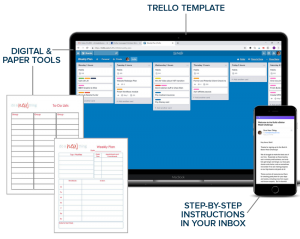 FREE RESOURCE
FREE RESOURCE
Hmmmm, I’m a long time paper Princess, and am currently looking at Bullet Journaling – it animates me. But, I don’t know if I can get there. I love digital, and may take a peek at Trello, but more than digital, I love writing with my pretty Sharpie pens….such a conundrum!
Definitely going to have to try this digital calendar. I’ve been using my phone and it is good but I would like to start categorizing a few things. Thanks for these tips!
Great to run across this. With a busy Real Estate business I’m always recording property info, showing schedules, etc. etc. It’s a chaotic business that has you on call and any time, affording the possibility of dropping things through the crack. Fell victim to the Full Focus Planner by Michael Hyatt, something that makes so much sense…..and then….. I ended up spending so much time planning my professional and personal life I didn’t do it all and it has become a de-motivator. Realizing my iPhone, iPad and Mac are always connected and in operation, it make too much sense to utilize this 100% and leave my desire to write to journaling when led by the Spirit.